In the crowded world of web hosting, it can be tough to find a platform that truly stands out. Cloudways, a managed cloud hosting provider, does just that by offering a unique service that simplifies cloud infrastructure management while giving users the flexibility to choose their preferred cloud providers. This review will dive into the various aspects of Cloudways to help you decide if it’s the right choice for your hosting needs.
What Is Cloudways?
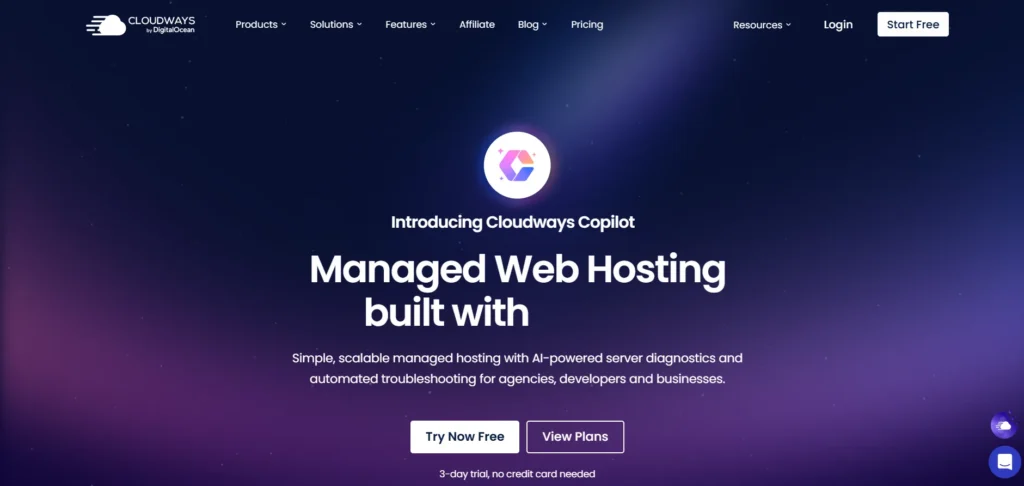
Cloudways is a managed cloud hosting platform that connects users with leading cloud providers such as DigitalOcean, AWS, Google Cloud, Linode, and Vultr. Unlike traditional shared hosting providers, Cloudways offers cloud-based solutions without requiring you to handle the technical aspects of server management. By using Cloudways, you essentially get the power of cloud hosting combined with a managed service that simplifies server management and application deployment.
The primary appeal of Cloudways lies in its user-friendly interface, flexibility, performance optimization, and excellent customer support. This review will explore how these features stack up against the competition and whether they live up to the promises made by Cloudways.
Cloudways Key Features
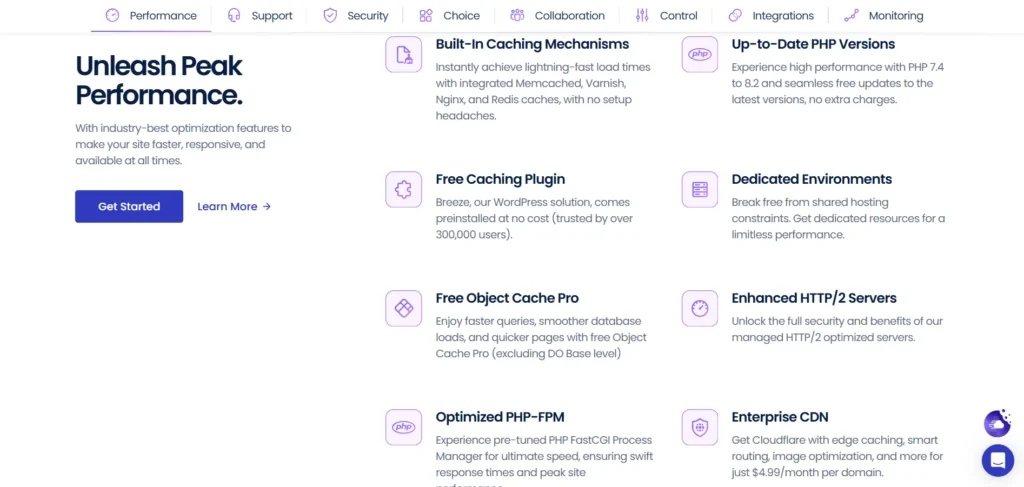
1. Choice of Cloud Providers
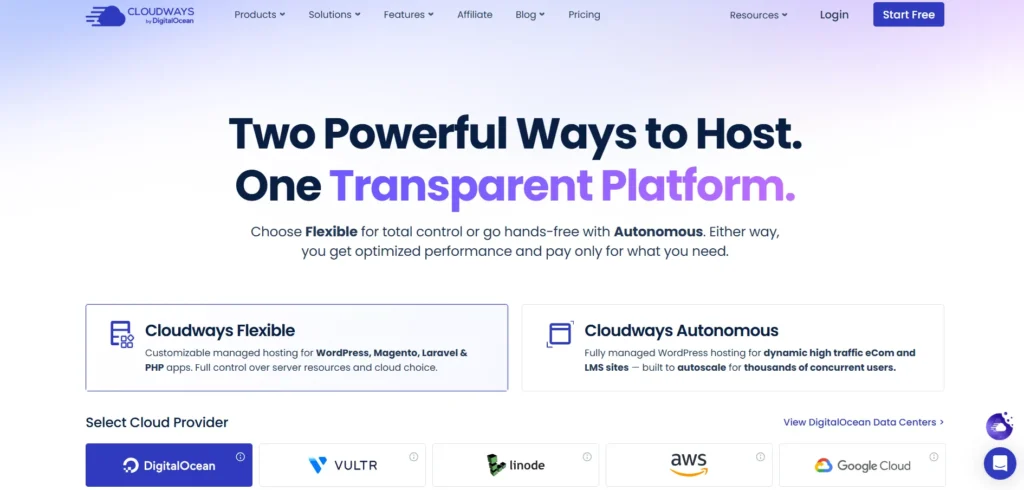
One of Cloudways’ most attractive features is the ability to choose from five major cloud providers. These include:
- DigitalOcean
- Amazon Web Services (AWS)
- Google Cloud
- Linode
- Vultr
This flexibility is a major advantage, as users can pick the provider that best suits their needs. Whether you are looking for a budget-friendly option (like DigitalOcean or Vultr) or an enterprise-level solution (like AWS or Google Cloud), Cloudways offers you the option to select the one that meets your performance, reliability, and cost expectations. This level of flexibility allows you to have more control over your infrastructure while still benefiting from managed hosting services.
For instance, DigitalOcean offers affordable pricing for smaller projects, while AWS and Google Cloud provide scalable, enterprise-grade resources for businesses that need high performance and reliability.
2. Managed Services for Ease of Use
Cloudways is a managed hosting service, meaning that it takes care of most of the server management tasks for you. This includes updates, patches, security monitoring, backups, and more. By abstracting away these complexities, Cloudways allows you to focus on what matters most – running and growing your website or application.
The platform also offers features like automatic backups, one-click server restoration, and easy server migration, making it a user-friendly option for those who don’t want to deal with the intricacies of server administration. Whether you are new to cloud hosting or an experienced user, Cloudways handles the heavy lifting, allowing you to concentrate on running your business or developing your site.
3. Performance Optimization with ThunderStack
Cloudways’ proprietary optimization stack, known as ThunderStack, is designed to provide the best possible performance for your websites and applications. ThunderStack includes several technologies that are tailored for speed:
- Nginx
- Varnish
- Redis
- Memcached
- PHP-FPM
These technologies work together to speed up content delivery and reduce page load times. For example, Nginx and Varnish handle static content, while Redis and Memcached are used for caching, further speeding up access to dynamic content. PHP-FPM improves the handling of PHP applications, which are common for many popular websites.
Cloudways also integrates seamlessly with Cloudflare, offering additional benefits like enhanced security and faster content delivery through its content delivery network (CDN). With this stack, websites hosted on Cloudways typically experience faster loading times, which is critical for improving user experience, SEO rankings, and conversion rates.
4. Scalability
Scalability is one of the main advantages of cloud hosting, and Cloudways doesn’t fall short in this area. The platform offers vertical scaling, which means you can increase resources like CPU, RAM, and storage with just a few clicks. This is especially useful for websites that experience rapid traffic growth or seasonal spikes in demand.
Cloudways uses a pay-as-you-go pricing model, which means you only pay for the resources you use. This pricing structure makes it easy to scale your hosting up or down as needed without being locked into a long-term contract. If your website’s resource usage spikes during a product launch or special promotion, for example, you can quickly scale your server to accommodate the additional traffic.
Moreover, Cloudways provides auto-scaling, which automatically adjusts your server resources based on traffic load. This ensures your site can handle increased traffic without affecting performance. You’ll never have to worry about manual server upgrades, as Cloudways will handle it for you.
5. Security Features
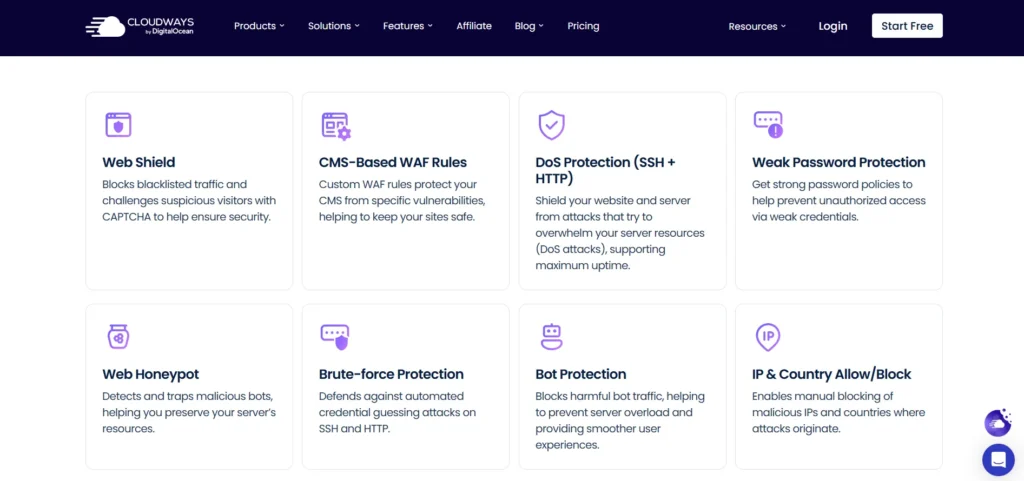
Security is a major concern for website owners, and Cloudways takes it seriously by implementing several features to protect your website and data. These include:
- Free SSL Certificates: Cloudways provides free SSL certificates through Let’s Encrypt, enabling HTTPS encryption for your website.
- Two-Factor Authentication (2FA): 2FA enhances security by requiring an additional layer of verification during login, making it harder for unauthorized users to gain access.
- Firewall Protection: Cloudways uses advanced firewalls to protect your server from malicious attacks.
- Regular Security Patches: The platform applies security updates regularly to ensure that your server is always protected from known vulnerabilities.
- Bot Protection: Cloudways implements measures to protect your site from bot attacks that can cause significant harm, such as DDoS (Distributed Denial of Service) attacks.
These security measures, combined with Cloudways’ constant monitoring of server activity, ensure that your site is safe and secure.
6. Customer Support
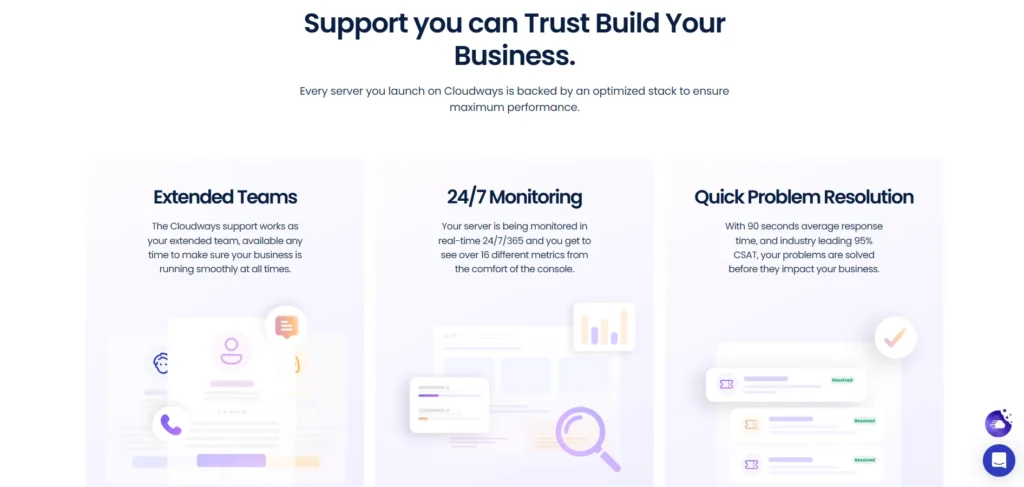
A crucial aspect of any hosting provider is customer support, and Cloudways does not disappoint in this regard. The platform offers 24/7 live chat support, as well as email ticketing, which ensures that users can get assistance whenever they need it. The support team is responsive, knowledgeable, and capable of handling a wide range of issues, from basic troubleshooting to advanced server configurations.
The Cloudways support team is highly regarded for their expertise and willingness to assist customers. While the support staff is responsive, there have been some reports of occasional delays, especially during peak hours. However, Cloudways’ reputation for quality support generally outweighs these concerns.
Additionally, Cloudways offers a vast library of resources, including documentation, tutorials, and knowledge base articles, which can help users resolve common issues on their own.
7. Free Trial
For those who are unsure about committing to Cloudways, the platform offers a 3-day free trial with no credit card required. This allows potential customers to test the platform’s features and performance before making a decision. The free trial is a great way to evaluate how Cloudways works in real-world conditions without any financial commitment upfront.
Cloudways Pricing: How Much Does It Cost?
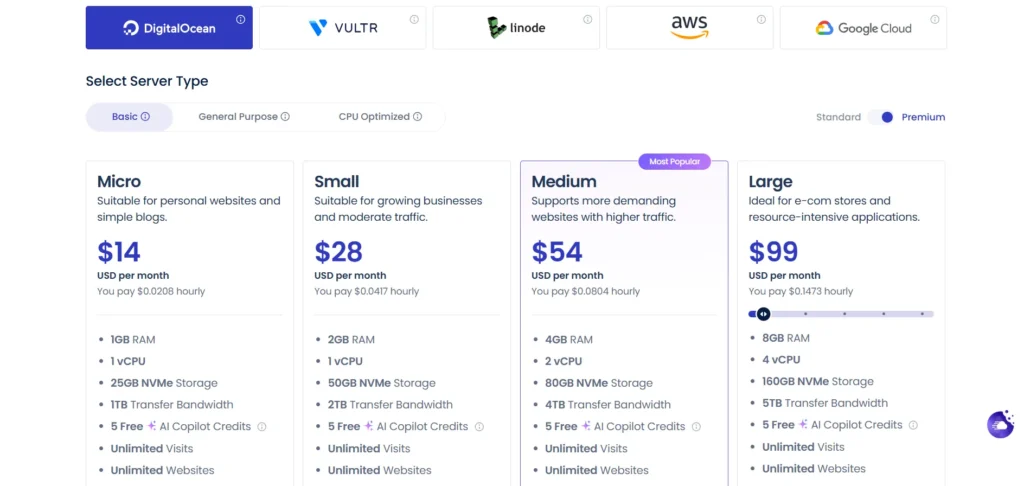
Cloudways’ pricing model is based on a pay-as-you-go structure. You only pay for the resources you use, making it an excellent choice for growing businesses and startups. The platform’s pricing starts at $11 per month for the smallest plans on DigitalOcean. As you scale up your resources or choose a different cloud provider, the cost increases accordingly.
Pricing Breakdown:
- DigitalOcean: Starts at $11 per month for 1GB RAM, 1 CPU core, and 25GB storage.
- Vultr: Starts at $13 per month for 1GB RAM, 1 CPU core, and 25GB storage.
- Linode: Starts at $12 per month for 1GB RAM, 1 CPU core, and 25GB storage.
- AWS: Starts at $36.51 per month for 2GB RAM, 1 CPU core, and 20GB storage.
- Google Cloud: Starts at $33.18 per month for 2GB RAM, 1 CPU core, and 20GB storage.
These prices are for the basic plans and can increase depending on the resources you need. For instance, if you require more CPU cores, RAM, or storage, the cost will rise proportionally.
Cloudways’ pricing is competitive, but it can become expensive if you require large amounts of resources or use a higher-end cloud provider like AWS or Google Cloud. Therefore, it’s important to carefully review your hosting requirements and select the cloud provider that fits your budget.
Cost Comparison:
While Cloudways offers flexibility in choosing your cloud provider, it’s essential to consider the costs associated with each provider. For example, while AWS and Google Cloud offer excellent performance and scalability, they are also significantly more expensive than DigitalOcean or Vultr. As such, businesses on a tight budget may prefer more affordable providers like DigitalOcean or Vultr.
Pros and Cons of Cloudways Hosting
Pros:
- Flexibility in Cloud Provider Selection: Cloudways offers flexibility by letting you choose from five cloud providers, allowing you to select the one that best fits your needs and budget.
- Managed Services: The platform takes care of server management tasks, allowing you to focus on your website or application.
- Performance Optimization: Cloudways uses its proprietary ThunderStack to enhance performance, ensuring fast load times for your websites and applications.
- Scalability: Cloudways offers vertical scaling and auto-scaling to accommodate growing traffic and resource needs.
- Security Features: Cloudways implements strong security measures, including free SSL certificates, firewalls, and two-factor authentication.
- 24/7 Customer Support: Cloudways provides reliable and responsive customer support through live chat and email ticketing.
- Free Trial: The 3-day free trial allows users to test the platform before committing to a plan.
Cons:
- Learning Curve: New users may find the interface and features somewhat complex, especially if they are unfamiliar with cloud hosting.
- No Built-in Email Hosting: Cloudways does not provide built-in email hosting, so you will need to set up an external email service for your domain.
- No cPanel: Unlike traditional hosting providers, Cloudways does not offer cPanel, which may be a downside for users accustomed to this interface.
- Higher Costs for Larger Plans: While Cloudways’ pricing is competitive, it can become expensive, especially for high-traffic websites or users opting for premium cloud providers like AWS and Google Cloud.
User Feedback: What Do Users Think?
Cloudways has received largely positive reviews from users. On Trustpilot, it maintains a rating of 4.5 out of 5, with many users praising the platform’s performance, scalability, and ease of use. Many users appreciate the flexibility to choose their cloud provider and the managed services that take care of the technical aspects of hosting.
However, some users have noted that there is a bit of a learning curve, especially for those new to cloud hosting. While Cloudways offers a wealth of tutorials and support documentation, new users may still need some time to get used to the platform.
Overall, Cloudways is highly regarded for its fast performance, excellent customer support, and scalability.
Ideal Users for Cloudways
Cloudways is best suited for:
- Developers: Who need control over their hosting environment and want the flexibility to choose their cloud provider.
- Agencies: That manage multiple client websites and need scalable, managed hosting solutions.
- Growing Businesses: That require fast, reliable hosting that can scale with their website traffic.
- Startups: That need a flexible and cost-effective hosting solution without the complexity of managing their own servers.
Final Verdict: Is Cloudways Worth It?
Cloudways offers a compelling combination of flexibility, performance, and managed hosting services. With the ability to choose from multiple cloud providers, strong performance optimization, and a range of security features, it’s a solid choice for developers, agencies, and businesses looking for a flexible hosting solution.
While there may be a slight learning curve for newcomers, the platform’s ease of use, scalability, and excellent customer support make it a standout choice for those who need reliable cloud hosting. For those looking to scale their websites or applications without the hassle of managing servers, Cloudways is definitely worth considering.
In conclusion, Cloudways remains a strong contender in the managed cloud hosting space for 2025. Whether you are a small business owner or a large enterprise, Cloudways can accommodate your hosting needs, with a pricing structure that allows you to pay only for the resources you use. If you value performance, security, and scalability, Cloudways is a hosting platform that you should consider.
FAQs
What is Cloudways?
Cloudways is a managed cloud hosting platform that lets you choose from top cloud providers like AWS, Google Cloud, and DigitalOcean.
Does Cloudways offer a free trial?
Yes, Cloudways provides a 3-day free trial with no credit card required.
Is Cloudways suitable for beginners?
While Cloudways is user-friendly, there may be a slight learning curve for beginners unfamiliar with cloud hosting.
How does Cloudways handle security?
Cloudways offers robust security features, including free SSL certificates, firewalls, and two-factor authentication.
Can I scale my server on Cloudways?
Yes, Cloudways allows vertical scaling, so you can easily adjust your server’s resources as your site grows.

