In today’s digital world, having a well-designed, functional website is essential for businesses, bloggers, and creatives who want to establish a strong online presence. With the growing number of website builders available, it can be hard to choose the right one for your needs. One option that has steadily gained popularity over the years is Hostinger Website Builder. Known for offering affordable hosting services, Hostinger has ventured into the website builder market, promising an easy-to-use platform that allows anyone to create a beautiful website without coding knowledge. But does it truly live up to the hype in 2025?
In this detailed review, we will dive into everything Hostinger Website Builder has to offer, from its user-friendly interface and features to its pros, cons, pricing, and more. Whether you’re a beginner looking to build your first website or a small business owner in need of a professional online presence, this review will help you decide if Hostinger is the right choice for you.
Hostinger Website Builder at a Glance

Before we delve into the specifics of Hostinger Website Builder, let’s take a quick look at some key features that define the platform:
- Ease of Use: Hostinger Website Builder is designed with beginners in mind. The drag-and-drop interface is intuitive and allows you to create and edit your website with ease, without needing any coding skills.
- Templates: Hostinger provides a large selection of templates suitable for different industries. These templates are modern, visually appealing, and fully customizable to match your brand’s style.
- Customization: While the platform is beginner-friendly, it still offers plenty of customization options. You can tweak the layout, fonts, colors, and more.
- Mobile-Friendly: Hostinger ensures that every website built with its platform is mobile-responsive, so your site will look great on any device.
- Pricing: Hostinger is known for its affordability, offering plans that cater to a wide range of budgets, from personal websites to full-fledged eCommerce stores.
Now that we’ve covered the basics, let’s dive into the details of Hostinger Website Builder.
Hostinger Pros, Cons, & Things That Could Be Better
Pros
- Affordable Pricing: Hostinger is highly affordable compared to many other website builders. This makes it an excellent choice for those on a budget, whether you are an individual, freelancer, or small business owner.
- User-Friendly Interface: One of the standout features of Hostinger is its drag-and-drop editor. It’s easy to use, even for beginners, allowing you to create a website without any technical knowledge.
- Variety of Templates: Hostinger offers a wide selection of templates suitable for different niches, including business, portfolio, blog, and eCommerce sites. The templates are designed to be modern and visually appealing.
- Good Customer Support: Hostinger offers 24/7 support through live chat and an extensive knowledge base. While direct support might be more limited on lower-tier plans, the overall support quality is good.
- Comprehensive Features: Hostinger provides a wide range of features, including SEO tools, eCommerce support, and a mobile editor, giving users everything they need to build a professional site.
Cons
- Limited Advanced Features: While Hostinger offers a solid set of features, it doesn’t provide as many advanced customization options compared to other website builders like Wix or Squarespace. This might be a limitation for users with more technical skills.
- No Free Plan: Unlike some competitors, Hostinger doesn’t offer a free plan. While the pricing is affordable, this could be a deal-breaker for users who are looking for a completely free option.
- Limited Direct Support on Lower-Tier Plans: While Hostinger offers great customer support, access to direct support (such as phone or priority live chat) can be limited on some of the cheaper plans.
Things That Could Be Better
- Advanced Design Options: Hostinger is easy to use, but users who want a more customizable design might feel constrained by the builder’s limitations. More advanced users may find the design flexibility somewhat lacking.
- App Marketplace: Hostinger doesn’t have as extensive an app marketplace as some competitors, meaning you might not have access to as many third-party integrations.
Templates
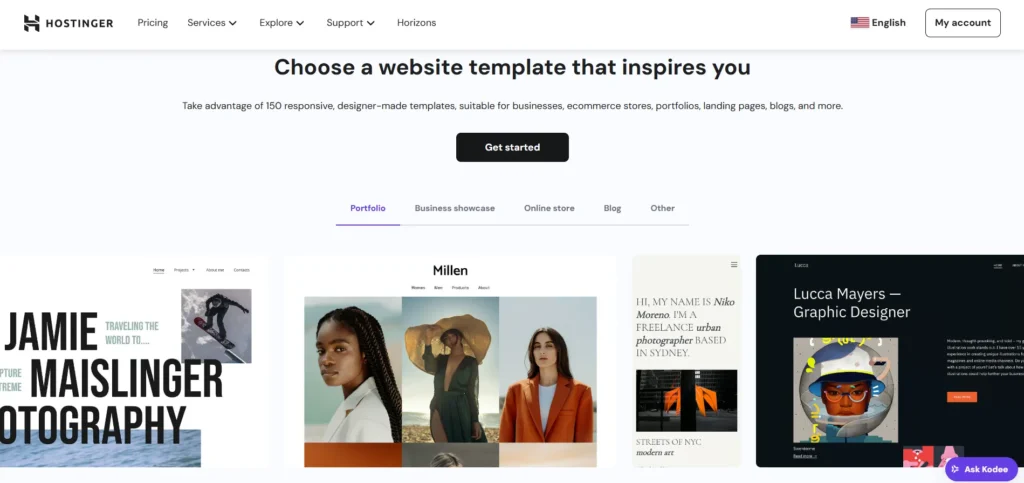
When it comes to building a website, choosing the right template is crucial. Hostinger Website Builder offers a diverse collection of templates designed to meet various needs, whether you’re starting a personal blog, portfolio, or business site. With modern, visually appealing designs, these templates provide a solid foundation for any project.
A Wide Variety of Modern, Good-Looking Designs
One of the most important features when choosing a website builder is the quality of its templates. Hostinger provides a solid selection of modern, responsive templates designed to meet the needs of a variety of users. Whether you’re building a personal blog, a portfolio, a business site, or an online store, Hostinger has a template for you.
The templates are designed with simplicity in mind. They focus on clean layouts, easy navigation, and mobile optimization. These templates are great for anyone who wants to create a website quickly without spending too much time on design.
Design and Customization
Hostinger’s templates are highly customizable, giving you the flexibility to tweak almost every aspect of the site. You can change colors, fonts, images, and page layouts to create a unique design that matches your brand.
The platform’s drag-and-drop editor makes customization easy. You can simply drag elements like text boxes, images, and buttons onto the page and adjust their placement. This flexibility makes Hostinger a great choice for those who want to personalize their site without learning to code.
While customization options are great for beginners, advanced users may feel restricted by the limited design features. You can’t add custom CSS or fully modify the templates beyond what is provided in the editor. This might be a drawback for users who need more control over their website’s look and feel.
Features

Hostinger Website Builder comes with a variety of powerful features designed to help users create professional and functional websites effortlessly. Whether you’re building a personal blog, portfolio, or an online store, these features ensure flexibility and ease of use. Let’s dive into the key tools and functionalities that set Hostinger apart.
A Well-Rounded Set of Tools
Hostinger Website Builder offers a comprehensive set of features that make it suitable for both personal and business websites. Some of the standout features include:
- SEO Tools: The built-in SEO tools help you optimize your website for search engines. Hostinger provides basic SEO features, such as meta tags, alt text for images, and page descriptions, to help your website rank better on search engines like Google.
- eCommerce Tools: Hostinger’s website builder is not just for personal sites; it also has robust eCommerce features. You can set up an online store, manage inventory, accept payments, and track orders—all within the platform.
- Analytics: Hostinger integrates with Google Analytics, allowing you to track the performance of your website. You can see detailed reports on your site’s traffic, user behavior, and other important metrics.
- Mobile Optimization: Every website created with Hostinger is mobile-responsive, meaning it will automatically adjust to look great on smartphones and tablets. You can also make adjustments to your website’s mobile version with the mobile editor.
- Automatic Website Migration: Hostinger provides free automatic migration for users who want to move their existing website to the platform. This is a valuable feature for anyone who is switching to Hostinger from another hosting provider.
Take Control Over Your Site’s Look With the Drag-and-Drop Editor
The drag-and-drop editor is one of the most user-friendly features of Hostinger Website Builder. It allows you to build and customize your site without needing to write any code. You simply drag elements onto your page, adjust their size and position, and tweak the design as needed. The editor is highly intuitive, making it easy for anyone to create a professional-looking website.
For those who want more control, the editor also allows you to adjust advanced settings like padding, margins, and spacing. This level of control is sufficient for most users, though advanced designers might feel that the editor lacks the flexibility they need.
Easy Features for a Fully Fledged Business
Hostinger Website Builder comes equipped with everything you need to create a business website. You can add pages for services, about us, contact information, and more. There’s also support for features like booking systems, lead generation forms, and social media integration.
For eCommerce businesses, Hostinger provides tools for setting up product pages, managing orders, and accepting payments. You can even create a blog to engage with your audience and improve SEO. These features make Hostinger a great option for small businesses, online stores, and entrepreneurs who want to expand their digital presence.
Fully Functional Mobile Editor
In 2025, a mobile-friendly website is essential. Hostinger’s mobile editor ensures that your site looks great on all devices. The mobile editor allows you to preview and edit your site’s mobile version in real-time. You can adjust elements like font size, spacing, and layout to ensure that your site is fully optimized for smartphones and tablets.
Free Automatic Website Migration
Hostinger offers a free automatic website migration feature, which makes transferring your website from another platform simple and hassle-free. Whether you’re moving from WordPress, Wix, or another provider, Hostinger will handle the migration process, ensuring that there is little to no downtime.
Ease of Use
Hostinger Website Builder is designed with beginners in mind. The platform is intuitive, and the drag-and-drop editor makes it easy to create a website without any technical skills. Whether you’re building a personal blog or a professional business site, you’ll find that Hostinger’s interface is easy to navigate.
The onboarding process is simple. After signing up, you’re guided through the process of choosing a template, customizing it, and publishing your site. Hostinger also offers a helpful tutorial to walk you through the steps, making it even easier to get started.
My Experience With Hostinger Website Builder
Getting started with Hostinger Website Builder was a smooth and hassle-free experience. From the moment I signed up, the platform guided me through each step, making it easy to choose a template, customize it, and publish my site. The intuitive interface allowed me to quickly create a professional-looking website.
Getting Started With Hostinger Website Builder
Setting up my website with Hostinger was an easy process. After creating an account, I was prompted to choose a template based on the type of site I wanted to create. Hostinger offers a variety of templates for different industries, so I was able to pick one that suited my needs right away.
The drag-and-drop editor is very user-friendly. I was able to add sections, images, and text with minimal effort. The interface is smooth, and everything felt intuitive from the start. I didn’t have to worry about complex coding or complicated settings, making the entire process quick and stress-free.
Customizing My Hostinger Website Builder Website
Customizing my website was equally simple. I could change the colors, fonts, and layouts easily, thanks to the intuitive customization options. The drag-and-drop editor made it easy to adjust sections and add new elements without breaking a sweat.
Overall, I found the customization options to be sufficient for a beginner like myself. While advanced users might find the customization a bit limiting, I was able to create a website that looked professional and aligned with my brand’s identity.
Additional Ease of Use Features
Hostinger Website Builder is designed with ease of use in mind, offering a range of additional features that make the process of building and managing your website even simpler. From intuitive design tools to helpful AI-powered features, Hostinger ensures that both beginners and experienced users can create a professional site effortlessly.
A Website Builder That Anyone Can Use
Hostinger’s Website Builder is designed to be user-friendly. Whether you’re a complete beginner or have some experience building websites, Hostinger’s simple interface and drag-and-drop editor make it easy to create a website. You don’t need any coding experience to get started.
Start Off on the Right Foot With a Full “Getting Started” Tour
When you first sign up, Hostinger provides a full “getting started” tour. This tour walks you through all the important features and shows you how to build your site step by step. The tutorial is extremely helpful for beginners, ensuring that you understand how to navigate the platform and get the most out of the website builder.
A Full Suite of AI Tools To Help You Through the Editing Process
Hostinger includes several AI-powered tools to assist you with editing and optimizing your website. These tools help with content creation, SEO, and design suggestions. The AI tools are a valuable resource for users who may not have experience in these areas, making it easier to create a website that performs well in search engines and appeals to visitors.
Full Access to Hostinger’s Dashboard
The Hostinger dashboard is well-organized and gives you access to all the tools you need to manage your site. You can track site performance, update your content, and add new features easily. The dashboard is intuitive, making it easy to navigate and manage your website’s settings.
Support
Extensive Knowledge Base, but Limited Direct Support
Hostinger offers 24/7 customer support via live chat and an extensive knowledge base. While the knowledge base is filled with helpful articles and guides, the live support might be more limited on lower-tier plans. Premium plans offer access to priority support, ensuring that any issues you encounter are resolved quickly.
Overall, Hostinger’s support is solid, but it could be more accessible for users on lower-tier plans.
Pricing
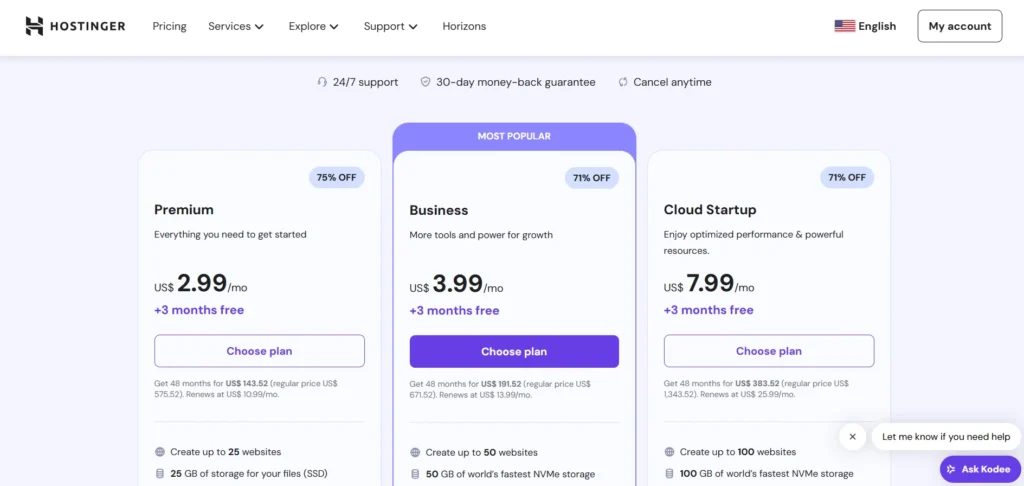
When choosing a website builder, having reliable customer support is essential. Whether you’re a beginner or a seasoned user, access to prompt and helpful support can make a significant difference in your overall experience. In this section, we’ll explore Hostinger’s support offerings and how they cater to users’ needs.
Hostinger Offers Fantastic Value
One of the most attractive aspects of Hostinger Website Builder is its pricing. Hostinger is one of the most affordable website builders on the market, with plans that start at just a few dollars per month. This makes it a great option for individuals, small businesses, and startups who are looking for a budget-friendly way to create a website.
Despite its low cost, Hostinger doesn’t skimp on features. All plans come with essential features like drag-and-drop editing, templates, and SEO tools. Higher-tier plans unlock additional features like eCommerce support and premium support, providing excellent value for the price.
Comparison
How Does Hostinger Website Builder Match Up to the Competition?
When compared to other website builders like Wix, Squarespace, and WordPress, Hostinger stands out as a cost-effective solution. While it may not have as many advanced features as some of its competitors, Hostinger offers excellent value for the price. It’s ideal for beginners and small businesses looking for an easy-to-use platform that doesn’t break the bank.
BOTTOM LINE
In conclusion, Hostinger Website Builder is a great option for anyone looking to create a professional website without the need for technical expertise. It offers a variety of templates, an intuitive drag-and-drop editor, and a solid set of features to help you build and optimize your website. While it may not offer as many advanced customization options as some competitors, it strikes a great balance between ease of use and functionality. If you’re looking for an affordable, user-friendly website builder, Hostinger is definitely worth considering in 2025.
FAQ
Is Hostinger Website Builder beginner-friendly?
Yes, Hostinger is designed to be user-friendly, with a drag-and-drop editor and plenty of helpful tutorials.
Can I migrate my existing website to Hostinger?
Yes, Hostinger offers free automatic website migration, making it easy to transfer your website from another provider.
Does Hostinger have a free plan?
No, Hostinger does not offer a free plan, but its pricing is very affordable compared to other website builders.
Can I sell products with Hostinger Website Builder?
Yes, Hostinger supports eCommerce features, allowing you to set up an online store and sell products.
Does Hostinger offer customer support?
Hostinger offers 24/7 support via live chat, along with a comprehensive knowledge base. Premium plans offer access to priority support.
